DATA EXPORT
It's your data.
Put it to work.
LaunchDarkly has a firehose of event data. Use Data Export to stream your raw event analytics into any data warehouse and construct powerful product and user analysis.
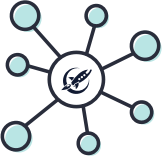
Why Data Export?
Data Export allows data teams – Data Engineers, Data Analysts, and Data Scientists – to extract valuable LaunchDarkly event data into their preferred data tools, including data warehouses like Amazon Redshift and Google BigQuery and analysis and visualization tools such as Tableau and PowerBI. Blend feature flag data with your other data sources to analyze a feature’s effect on metrics like conversion, revenue and application performance or use it to power your predictive analytics and AI programs.

Product Analysis
Feature flag data can bring new life to your product. By tying flag evaluations to individual users, Data Export helps you identify and understand specific user experiences.
Experiment - Slice and dice experiment results by custom attributes relevant to you.
Enrich Data - Perform robust analysis by combining flag data with other data sources.
Take Action - Use the LaunchDarkly API to automatically modify flag variations and targeting.
Audit and Debug
Data Export is the only way to see each and every feature flag evaluation for auditing and debugging your product. Use Data Export for full visibility into real-time and historical feature flag evaluations.
Correlate - Close data blindspots and correlate flag evaluations with system events.
Review - Understand the impact of flag evaluations - who saw what and when did they see it.
Track - Keep a full history of your flag evaluations and go back in time when needed.
How it Works
Data Export is robust, reliable, and easy to set up. Configure a destination, select a desired environment or flags within an environment, and Data Export will begin sending event data to your destination. We currently support Amazon Kinesis, Google Cloud PubSub, Segment and mParticle. Once in your data warehouse, easily pull data through to your analysis and visualization tools and take it even further.
Feature Events - Gather all the evaluation data on a single feature flag including the users impacted, their evaluation date and the flag result.
Summary Events - Capture a total count for all feature evaluations and their results over a certain timeframe.
Custom Events* - Setup and capture custom event data by defining an explicit custom call to the SDK.
*Support for export of custom event data varies by destination.

